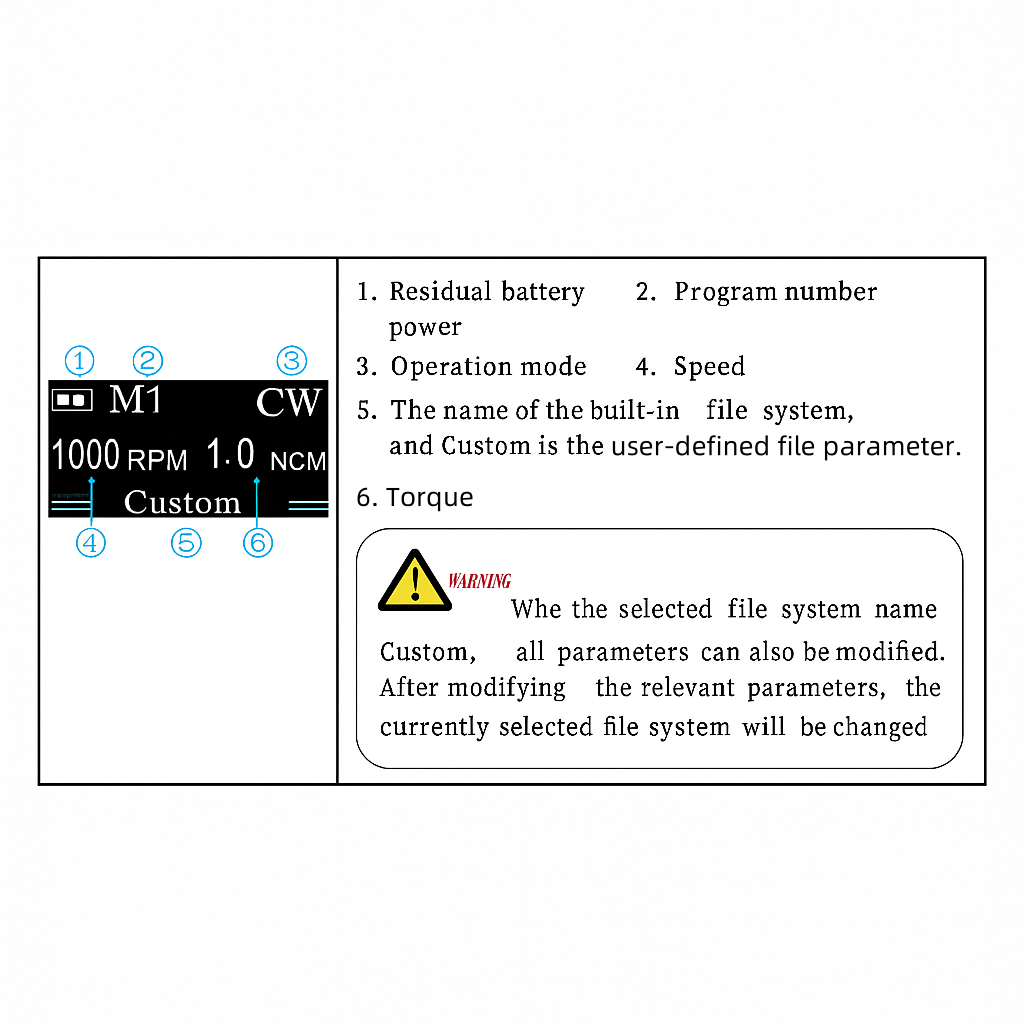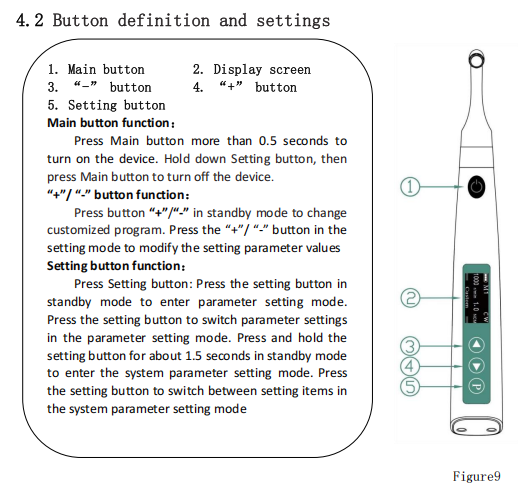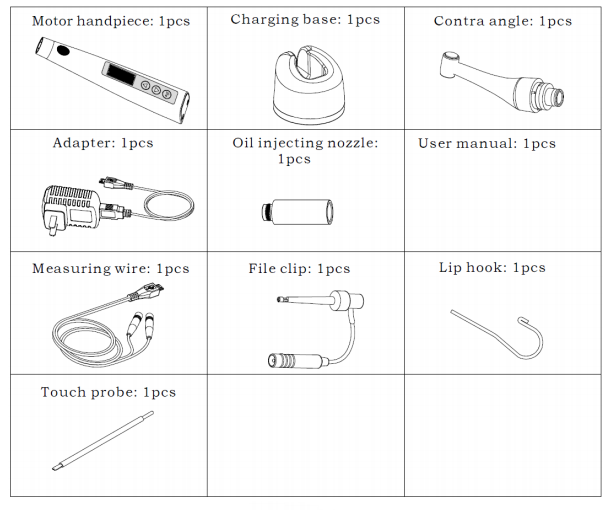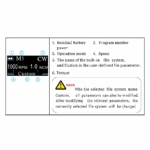
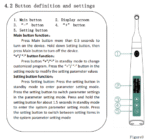
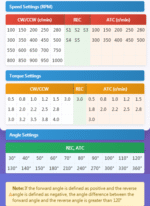
Cordless Endodontic Rotary Motor with Built-in Apex Locator – 1:1 Contra-Angle, 100–1000 rpm
$780.00 Original price was: $780.00.$508.00Current price is: $508.00.
Free Shipping
(Except Lab Equipment and Zirconia Blocks Products)
Flexible Return Policy
Learn More About Our Return Policy
Advanced Order Tracking
Tracking Order with the Most Trusted Providers
Genuine Products
Products from Reputable Manufacturers
Multiple Shipping Options
DHL, FedEx, EMS, and UPS options
ENDOS endodontic rotary motor integrates apex locator & cordless motor.
100–1000 rpm, 1:1 ratio, ATC/CW/REC modes.
Ideal for precise root canal preparation.
Free shipping.
Endo Motor with Built-in Apex Locator – 1:1 Rotary Endodontic Handpiece
The ENDOS is a high-performance endodontic rotary motor designed for efficient and safe root canal treatment. It combines a cordless endo motor with integrated apex locator , enabling seamless transition between canal preparation and working length measurement. With a maximum speed of 1000 rpm (forward and reverse) and a 1:1 contra-angle , it delivers precision control for both rotary and reciprocating techniques in modern endodontics.
Features
✅ All-in-one endodontic rotary motor with built-in apex locator for streamlined workflow
✅ 100–1000 rpm range with precise torque control (0.5–4.0 Ncm) for optimal file performance
✅ Supports multiple operation modes: CW, CCW, REC, and ATC for universal file compatibility
✅ 1:1 direct drive contra-angle fits ISO-standard files (shank Ø2.35 mm, 11–31 mm length)
✅ Brushless DC motor with real-time torque display, overload protection, and cordless ergonomics
Technical Table
|
PARAMETER
|
SPECIFICATION
|
|---|---|
|
Motor Type
|
Cordless, brushless DC
|
|
Speed Range
|
100–1000 rpm (CW/CCW);
S1–S5 (REC);
100–500 rpm (ATC)
|
|
Torque Range
|
0.5–4.0 Ncm (CW/CCW);
0.5–3.0 Ncm(ATC)
Fixed 3.0 Ncm (REC)
|
|
Operation Modes
|
|
|
Forward/Reverse Angles
|
30°–360° (Δ ≥ 120° required)
|
|
Apex Locator Function
|
Yes – Built-in (M0 mode or with measuring wire)
|
|
Contra-Angle Ratio
|
1:1 (direct drive)
|
|
File Compatibility
|
ISO 1797-1:2011 Type 1, shank Ø2.35 mm, length 11–31 mm
|
|
Battery
|
3.7V, 2000mAh Li-ion (rechargeable)
|
|
Auto Power-Off Timer
|
Configurable: 3, 5, 8, 10, 12, or 15 minutes
|
Quick Reference: Workflow Summary
1. Power On / Off
- To Turn ON:
Press and hold the Main Button for more than 0.5 seconds . - To Turn OFF:
Hold down the Setting Button , then press the Main Button .
💡 The device automatically powers off after a period of inactivity (configurable timer: 3–15 min).
2. Select Operating Mode
A. Choose Program (M0–M9)
- Use “+” or “–” buttons in standby mode to cycle through programs:
- M0: Apex Locator Only Mode (no motor function; for canal measurement).
- M1–M9: Endo Motor Modes (with apex locator if measuring wire is connected).
⚠️ To disable apex locator during motor use: Do NOT insert the measuring wire into the USB port.
B. Select Operation Mode
Press “+” or “–” in standby mode to choose from four operation modes:
- CW (Clockwise): Continuous rotation in one direction.
- CCW (Counter-Clockwise): Continuous reverse rotation.
- REC (Reciprocation): Alternating forward/backward motion at set angles.
- ATC (Adaptive Torque Control): Automatically switches between CW and reciprocation based on resistance.
3. Set Key Parameters
A. Speed (RPM)
|
MODE
|
SPEED RANGE
|
|---|---|
|
CW / CCW
|
100 – 1000 rpm
|
|
REC
|
S1 to S5 (preset speed levels)
|
|
ATC
|
100 – 500 rpm
|
Example: S3 ≈ medium speed; refer to file manufacturer’s guidelines.
B. Torque (Ncm)
|
MODE
|
TORQUE RANGE
|
|---|---|
|
CW / CCW
|
0.5 – 4.0 Ncm
|
|
REC
|
Fixed at 3.0 Ncm
|
|
ATC
|
0.5 – 3.0 Ncm
|
✅ Set torque according to file type and canal complexity. Lower torque reduces risk of fracture.
C. Rotation Angles (for REC & ATC Modes)
- Forward Angle (°): 30° to 360° (clockwise motion)
- Reverse Angle (°): 30° to 360° (counter-clockwise motion)
❗ Rule: Difference between Forward and Reverse angle must be >120°
Example: Forward = 300°, Reverse = 60° → Difference = 240° ✅
D. File Library Selection
- Access built-in file system presets (e.g., ProTaper, WaveOne, etc.).
- Press “+” / “–” to browse and select.
- Selecting a preset will auto-fill all associated parameters.
💡 If you modify any parameter, the program becomes Custom .
4. Install File Securely
- Ensure file is securely locked in contra-angle.
- Align locating pins with positioning slots.
- Push horizontally until you hear a “click.”
- Insert file into contra-angle head:
- Hold down the push button on the contra-angle.
- Insert the file and turn back-and-forth until it locks into place.
- Release the button to secure the file.
⚠️ Always stop motor operation before installing or removing files.
5. Start Motor Operation
- Position file in canal.
- Press the Main Button to start.
- Monitor display for real-time torque, speed, and direction.
During Operation:
- CW/CCW/ATC Modes: Motor reverses when set torque is reached.
- REC Mode: Reciprocates at defined angles; reverses if torque > 3.0 Ncm.
- ATC Mode: Rotates forward until high resistance → switches to reciprocation → resumes forward once resistance drops.
❗ Overload Protection: If overload occurs, screen displays warning. Press Main Button to reset.
🔋 Low Battery Warning: Device stops automatically. Charge before reuse.
6. Apex Locator Function (Canal Measurement)
Setup Steps:
- Connect measuring wire to USB port on handpiece.
- Attach:
- White connector → Lip hook (place on patient’s lip)
- Black connector → File clip → attach to file shank
- Confirm stable connection:
- Display should show steady “–2” during test.
- If unstable, check connections or replace components.
Measurement:
- Select Program M0 .
- Press Main Button to start measurement.
- Advance file slowly into canal.
- Buzzer frequency increases as file approaches apex.
- Final position appears on screen (relative distance to apical foramen).
📌 Note: Does not show exact mm—use with radiograph correlation.
7. Safety Reminders
- ✔️ Always wear gloves and use rubber dam.
- ✔️ Use original contra-angle and ISO-standard files only.
- ✔️ Confirm file is fully seated and locked before starting.
- ✔️ Never disassemble contra-angle while motor is running.
- ✔️ Avoid electromagnetic interference sources: mobile phones, radios, fluorescent lights.
❗ Reposition or shield device if interference occurs.
8. Troubleshooting Common Issues
|
SYMPTOM
|
SOLUTION
|
|---|---|
|
Motor does not turn on
|
Check battery level; charge if low.
|
|
Overload warning
|
Reduce torque or adjust angles.
|
|
Unstable apex locator readings
|
Dry pulp cavity; ensure proper connections.
|
|
File gets stuck
|
Set reverse mode and start motor to remove file.
|
9. Maintenance Tips
- Clean and disinfect contra-angle after each use.
- Sterilize using high-pressure steam autoclave (134°C, 2.0–2.3 bar).
- Do not autoclave motor handpiece; wipe clean with neutral disinfectant.
We are committed to providing dental professionals with the highest quality lab equipment, products, and supplies. We understand the importance of receiving your orders on time and in perfect condition. We’ve partnered with leading shipping providers to offer reliable and efficient delivery services. Below, you will find detailed information about our shipping and delivery policies.
Our Shipping Partners
We are proud to partner with the following trusted carriers to ship our dental lab products worldwide:
- FedEx: Known for its fast and reliable service, FedEx offers a range of shipping options to meet your needs.
- DHL: With a global reach, DHL ensures your dental lab supplies are delivered safely, no matter where you are.
- UPS offers domestic and international shipping services; UPS is an excellent choice for timely deliveries.
- EMS: Ideal for international shipments, EMS provides secure delivery with the benefit of being more cost-effective.
Online Tracking
We understand that it’s important for you to stay informed about the status of your shipment. That’s why all orders come with online tracking options that allow you to track your package in real-time. Once your order is dispatched, we will send you a shipment confirmation email containing a tracking number and a link to track your package online. This way, you can easily stay updated on the status of your delivery and know exactly when to expect your order.
Shipping Times and Costs
- Processing Time: Orders are processed within 1-2 business days. Custom orders may take longer, and you will be informed accordingly.
- Delivery Times: Delivery times vary based on location and the selected shipping option. Typical delivery times are as follows:
- Domestic shipments: 2-5 business days
- International shipments: 5-14 business days
- Shipping Costs: Shipping costs are calculated based on the weight and dimensions of your order and the shipping destination. You can see the shipping cost at checkout before finalizing your purchase.
Packaging
We take great care in packaging your orders to ensure they arrive in perfect condition. Our products are securely packed to prevent damage during transit.
International Shipments
For international customers, please be aware that shipping times can vary significantly based on your country’s customs processes. Additionally, customers are responsible for any customs and import taxes that may apply. We are not responsible for delays due to customs.
Customer Service
Should you have any questions or concerns about your order’s shipping and delivery, our customer service team is here to help. You can contact us via email or phone; we’ll gladly assist you.