Blog
How To Use Endo Motor in RCT
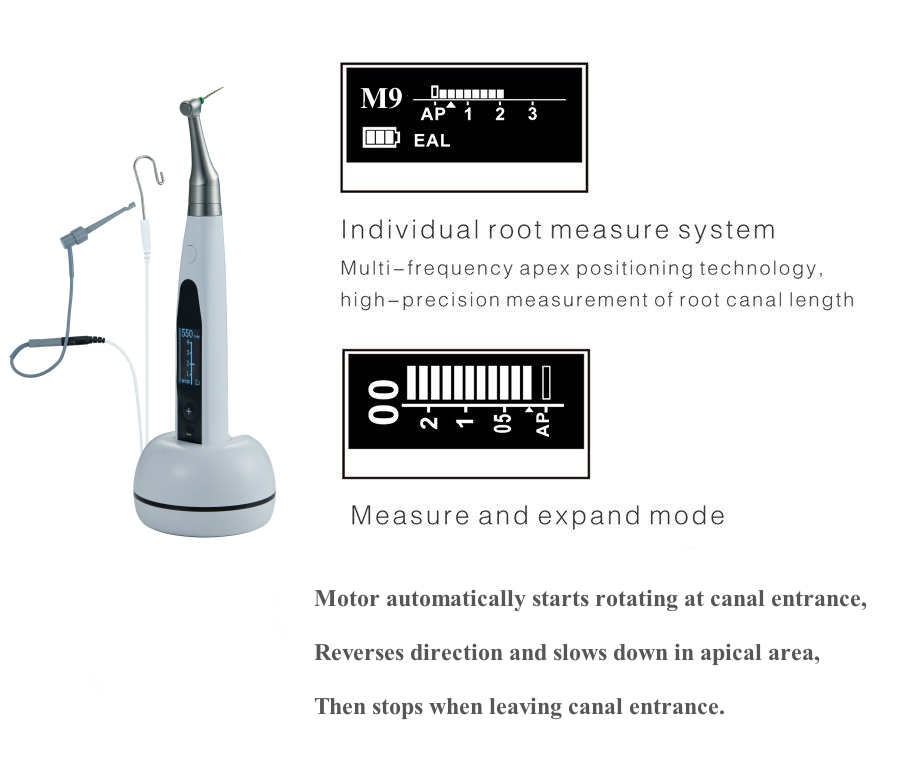
Endo motor accuracy is essential for successful root canal treatment. An endo motor must have the proper torque, speed, and irrigation capabilities to effectively clean and shape the root canal, while avoiding unnecessary damage to the dental structure. It is also important for the endo motor to be ergonomically designed to ensure comfort and efficiency during the procedure.
This endo motor features great parameter specifications and an impressive surgical effect in RTC. Furthermore, it is integrated with an Apex Locator, enabling accurate Root Canal Procedures.
Specification:
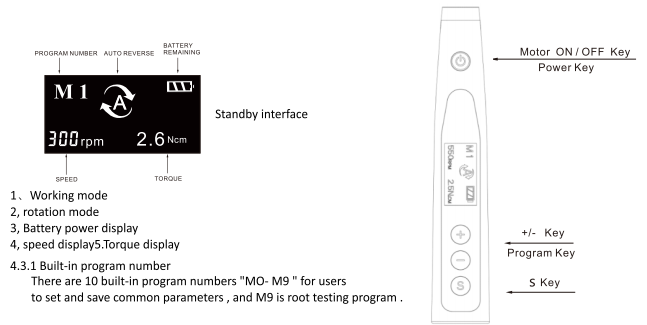
6 rotary files working mode:
| MODE | DESCRIPTION |
|---|---|
| Forward | Forward 360° automatic movement, stop when resistance exceeds set value |
| Reverse | Reverse 360° automatic movement, stop when resistance exceeds set value |
| ATC Continuous Forward | Forward 360° movement, reverse when forward resistance exceeds set value, resume forward after removing torque |
| ATC Continuous Reverse | Reverse 360° movement, forward when reverse resistance exceeds set value, resume reverse after removing torque |
| Reciprocating Forward | Forward and reverse rotation continuously circulates |
| Reciprocating Reverse | Reverse and forward rotation continuously circulates |
Parameter:
| Parameter | Details |
|---|---|
| Torque Range | 0.3-4.0 Ncm |
| Speed Range | 140-550 rpm |
| Handpiece | 16:1 reduction mini head |
| Battery | 800 mAh Lithium rechargeable |
| Working Modes | M0-M9: 10 custom modes |
| M9: Apex locating mode | |
| Apex Locator | Integrated, Accuracy: ±0.5 mm |
| Range | 0-99 mm |
| Display | LED shows enlarged canal on apex approach |
| File Compatibility | All ISO files and systems |
Here are the key steps to use an endodontic motor in root canal treatment
Use the apex locator function (M9 mode) to determine working length electronically. The LED display shows an enlarged canal image as you approach the apex.
Turn on the endo motor and select the desired custom mode (M0-M9) for your file system. Then, using the S key and arrow keys ↑↓, set the rotation direction, speed, and torque in a sequence. Finally, press the power button to save and exit quickly.
Insert the file into the handpiece and enter the canal. As you approach the apex, the motor will slow down and reverse direction automatically based on pre-set apical reference point.
Complete cleaning and shaping procedures using reciprocating or continuous rotation modes. The auto features like auto start/stop and auto reverse aid treatment.
Once done, auto stop will cease handpiece rotation and remove file.
Off Status Settings:
To access the endo motor settings menu, press and hold the S key while simultaneously pressing the power on switch. This will enter the handle settings mode.
In this menu, use the S key and arrow keys ↑↓ to adjust:
- Auto shut-off time
- Standby time
- Volume
- LED brightness
- Left or right hand use
- Calibration
Additionally, you can set automatic functions for files:
- Auto start when file reaches canal entrance, or no
- Auto stop when file leaves canal, or no
- Auto reverse direction at preset apical point, or no
- Auto slow down speed at apex, or no
After adjusting any settings, turn unit off and back on to operate with new parameters. The custom settings menu allows optimizing the endo motor for your specific needs and preferences.
In summary, the endo motor allows setting custom modes for different file systems and has auto functions for improved safety and working efficiency. Knowing the basic steps will help utilize the endo motor effectively.
